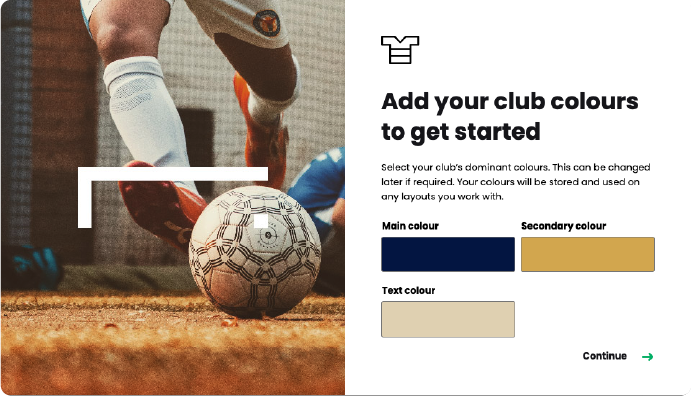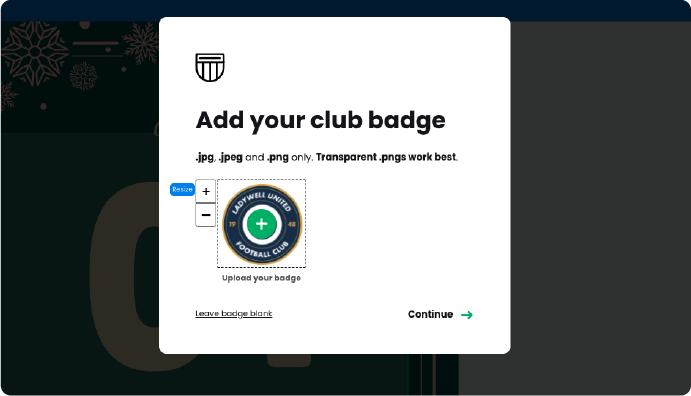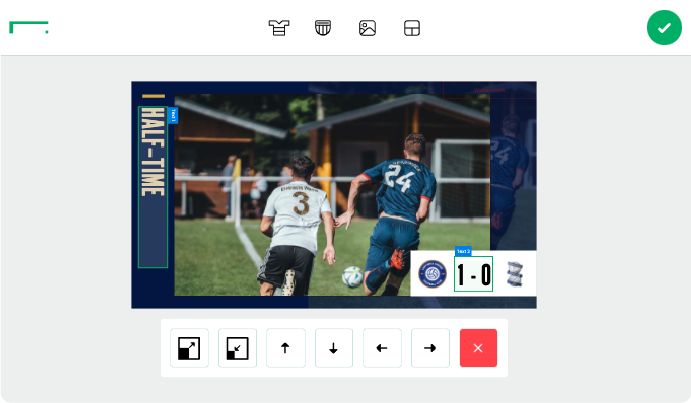How does terrace work?
terrace is all about speed and eliminating the need to make creative
design decisions. What you see is what you get – pro layouts quickly
tailored to your club.
Step 1 Add your club colours
terrace will ask you to define your club colours only once. It will then apply your colours to any other layout you work with. This instantly eliminates the need to mess around with colour choices and templates – ideal on matchday when time is of the essence.
Step 2 Add your club's badge
terrace will ask you to add your club badge on your first visit only. It will then
apply your badge to any other layout you work with. When using lineup or
scorecard layouts you can also easily add your opponents badge too.
Step 3 Add your content
Once you’ve added your club colours and badge you are then free to explore all of the layouts terrace has to offer. Layouts allow clubs to add their own images and text. Images and text have certain deliberate limitations, these ensure that you don’t end up with something that is anything less than professional.
Step 4 Export your image
Once you’re happy, simply press the green button to preview your image.
If you’re happy, you can export it for use on social media, or you can keep editing until you’re happy.